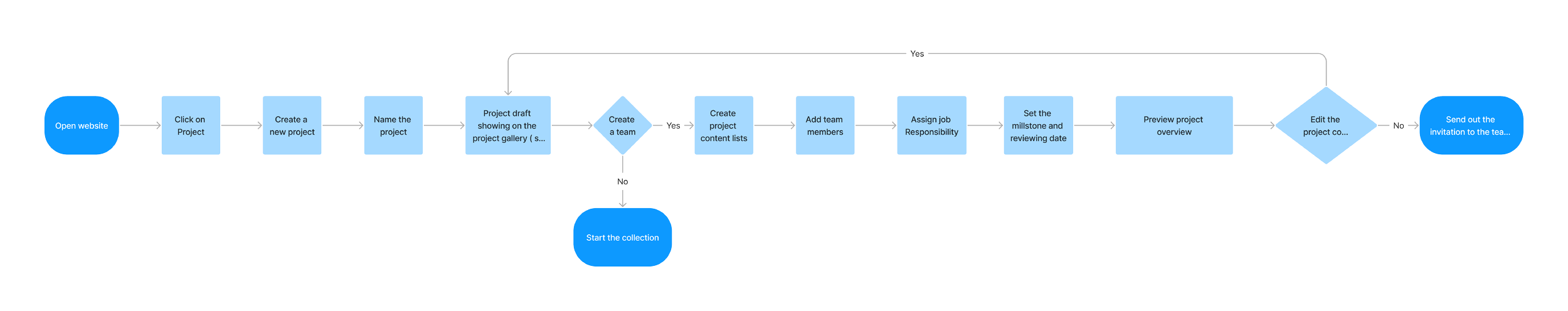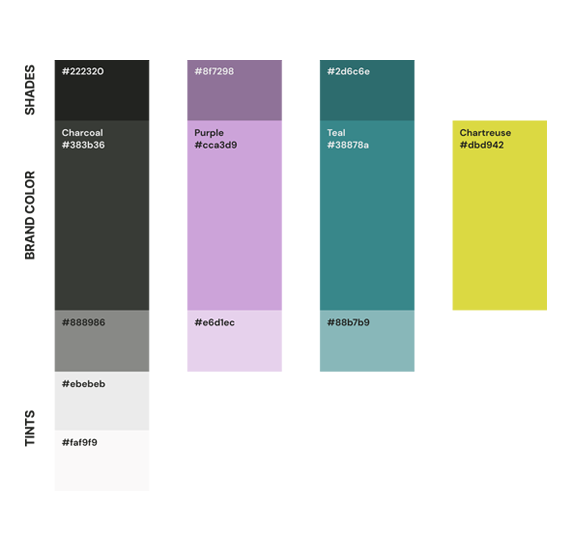Kinkofa Pro
A B2B platform for GLAM institutions to digitize historical documents
Team
3 UX teammates
Client
Kinkofa
Role
UI Lead
Time
3 Weeks
About Kinkofa
kinkofa is a digital family history platform, making it easier than ever for Black folks to uncover, record, and preserve their unique family origin stories. kinkofa is the only platform intentionally designed to reconnect Black families, taking the process from chaotic and siloed to collaborative and FUN!
Through community research projects, kinkofa partners with public and private organizations to amplify stories that honor and enhance the public’s understanding of African American contributions to history.
Project Overview
This is a B2B project, different from the original Kinokofa B2C Genealogical Platform. We call it Kinkofa Pro. The purpose is to provide Kinkofa with a tool enabling GLAM institutions and independent citizens (historical institution volunteers or part-time workers) to digitize historical documents and upload them to Kinkofa’s online repository, as well as to extract and tag metadata.
What are GLAM institutions? GLAMs include galleries, libraries, archives, museums, and other repositories. These institutions house textual and digital collections of manuscripts, photos, and other archival content.
Explore the prototype
This prototype illustrates Larry's approach to digitizing the collection his institution has received using Kinkofa Pro.
Create a new project
Add team members
Select templates
Upload and tag the photos
Add comments for team review
Set a featured image as the cover image
Verify metadata
Close comments to complete quality control (QC)
Review the project's status
Publish the project
Explore the published collection
Challenges
Before initiating the project, we began with assumptions and imaginations about archivists' roles. Our research began with a competitive analysis. We encountered restricted backends on many websites, making it impossible to access the intricacies of document uploading and digitization. We reversed engineering the front end to study document types and their public presentation, gaining insights into our users' information needs.
Our research showed there weren't direct competitors but some of the comparator sites we studied were:
Portal to Texas History is an online repository of rare and historical materials about Texas history, this website helped show us what metadata to include, and how institutions display it
Urban Archive is a website that makes historical and architectural data accessible and engaging
HistoryPin is a platform that collects immigration stories and uses a map to show their immigration path
LIMB is a image processing platform specifically targeting GLAM institutes
Discovery
Most GLAM institutes lack a unified system to tack all the process between different departments
Depending on the size and resources each GLAM has their own process, mostly using google sheets and personal notes to track work. We learned that:
Work is done in silos and produced in different formats
Some work is lost due incompatible files and not being able to track all process steps
There is a lack of a streamlined system to track job status & progress.
Due to (lack of) funding there Backlog of collections to be digitized
Quote
“We work in silos - I wish we could have one system for everyone to work and collaborate on”
Quote
“We track our work in excel, which is messy, but it is the only collaborative option we have right now”
Quote
“It’s important to maintain and record notes from archivists to call out important decisions made during the process and any restrictions, challenges, or instructions”
Siloed Workflow
Even though our research showed that each GLAM institute has made up their own workflow, they all go through the same stages to digitize a collection.
The collection manager/specialist : who could be a professor, a donor or a historian who requests a collection to be digitized
The digitization unit : which is in charge of scanning or photographing items
Content unit : adds the meta data and makes the content searchable
Dev team : code this intonation to be an online repository and publish.
Current Digitization Workflow
Crazy Workflow
Scenario:
Today Larry received a request for a collection of photos, Handwritten letters and Audio files from a prominent local Black family to be digitized and made accessible to the public. He’s excited that their institution got a chance to work on this collection and wants to make sure the final result meets the expectation of the donors and is well received within the community.
Description
Larry works with different departments
All the departments are located at different places
The departments typically work in silos
There is no streamlined platform for team communication
It's frustrating to go back and forth adjusting and correcting issues during the process
The illustration below shows how complicated the current workflow is.
Primary Persona
Bio:
As the manager of the Digitization Unit, Larry and his team have been working on building out and maintaining their digital library and special collections. They have a backlog of collections that needs digitization, he understands each project has different needs and requirements. He spends a lot of time meeting different specialists for their input to assemble a team. Larry is frustrated with tracking the project progress through various departments and wishes there was a way to work and collaborate more efficiently so they can make more of their collections available online.
Larry
Profession: Digital Collection Manager
Location: Michigan
Age: 40+
Goals/Core Needs:
Consult and understand stakeholder’s need for each project
Create collaborative and communicative teams base on project’s need
Ensure quality of work and services with his team
Streamline the workflow within and between different departments
Collect as much info from different teams as possible to decide best project road map
Frustrations/Paint Points
Lack of communication between different teams
Losing work due to the siloed work-flow between different team
Re-doing work or pausing project due to lack of info or feedback
Working with unknowns and lack of info (meta-data) from stakeholders
Secondary Persona
Kinkofa would love to have general people (besides GLAMS) also contribute in building their online collection, Kieth represents the secondary persona.
Bio:
Altruistic in nature, Keith loves learning about people and their stories. By working in the local community, he knows everything about his neighborhood’s history and finds himself collecting people’s stories from time to time. In his downtime, he researches African American history, and volunteers at his hometown’s local historical museum to organize and digitize their collections. He loves assisting the researchers on these collections to provide them with contextual knowledge about his hometown on the topic, but he lacks the professional training to extract and index meta-data and feels overwhelmed with the process. He wishes there was a more intuitive way for the general public to digitize historical documents and preserve community historical knowledge.
Keith
Profession: Administrator at Local Community Center
Location: Jefferson, Texas
Age: 30+
Goals/Core Needs:
Needs an easy way to research African American History
Need a way to collect historical information and share with interested parties
Need an easy way to create online collections that contain different source materials
Frustrations/Paint Points
He is not a researcher, so he doesn’t know how to navigate library catalogs like a scholar
Lack of contextual and local historical platforms to share generational knowledge
Frustrated with complicated systems in GLAMs to create online collections
Similarities
Upload collections and make information accessible
Ask questions from others
Have variety of items in their collection to digitize
Differences
Working on a professional team vs working privately on a passion project
Differing levels of librarian knowledge credentials and credibility
Larry needs a system that would allow him to communicate with other departments so that he can track information through different phases of a project, because he wants a collaborative team environment to ensure quality of collection content and accuracy of metadata information provided
Problem Statement
Exploration
HMW makes Larry feel confident that he has all the information needed for each phase of the project?
HMW help Larry track information throughout different phase of a project?
HMW help Larry see the whole project overview to clear each job responsibility and requirements?
Solution
Optimized and ready to go by creating templates for different content type
Ensures Content Quality Control by introducing comment feature for QC check and project status review
Enables Collaboration with other teams while allowing individual work flow by adding team members to a project and making an open workflow instead of linear flow
Streamlined Project Management & Tracking System
User Flow
We were creating an entire digital asset management system, there were quite a few flows we needed to make to ensure that Larry could seamlessly upload, digitize, tag, and monitor the status of an entire collection all in one place, while working and communicating with his team.
Create a new project:
Adding team members
Input project details
Select templates
UI Kit
We follow Kinkofa’s standard UI kit for Color setting and Typography. And introduced some new iconography and button types. We use the neutral light gray color as the base color and use the pop color purple, teal and green for the special buttons and icon.
Wireflow
Based on the user flow we explored the wireflow. Here is the wireflow from creating a new project to input metadata then publish the project.
Usability Test Finding & Solution
We conducted three moderated usability tests, guiding users through the entire project process from creation to publication.
Observation: Users were confused at the metadata page, thinking the apply and save button should allow them to publish the project
Action Taken: Revised our design and UX writing in the prototype, to say “show comments” instead of “assigned tasks” and got rid of the apply and save buttons
Next Steps:
Create additional Metadata Templates
Creating metadata structures for different type of content, like; books, newspapers, audio files, letters, video, and 3D objects
Create a B2C version of the Kinkofa PRO
Create a B2C version of this platform, including conducting research on what all would be needed for the BTC users
Add Error Messages
Add in Error messages and define what happens if a file type isn’t accepted
Add an API Connector
Add an API connector, so that GLAM institutions can upload previously digitized projects all at once
Add Version History
Add in more a robust version history - including the ability to see what changes were made and when
Bring in AI
And finally Work with a development team to bring in AI technology and improve the digitization and metadata tagging process, and ensure the platform supports different types of media